Hotfix
The following steps describe how to use a hotfix version of the LS Central app.
To download the hotfix version to your server, run the following in a PowerShell session, you must change 24.1.8 to your target hotfix version:
Copy-UssPackageFromServer -Id 'ls-central-app-runtime' -Version '24.1.8' -SourceServer 'https://updateservice.lsretail.com'or following the steps described here.
In your NewBundlePackage.ps1 script, change the bundle's dependency for ls-central-app-runtime to your target hotfix version:
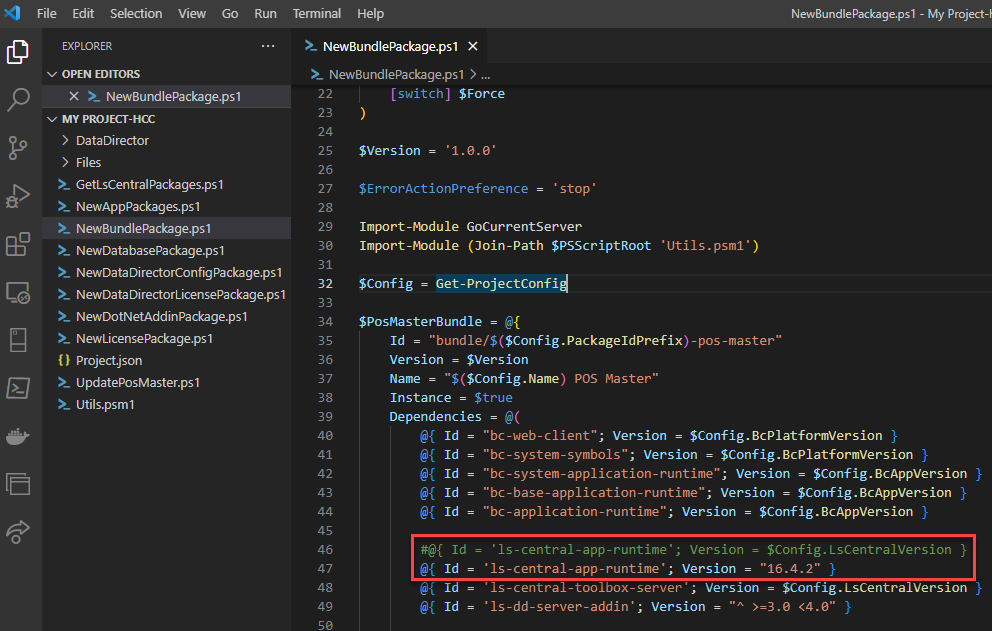
Warning
Next time you update, you either need to revert this change (use Project.json to update the version) or update the ls-central-app-runtime version directly in the NewBundlePackage.ps1 file.
Next, also in NewBundlePackage.ps1, increment the bundle version, create a new bundle package and test install the bundle.